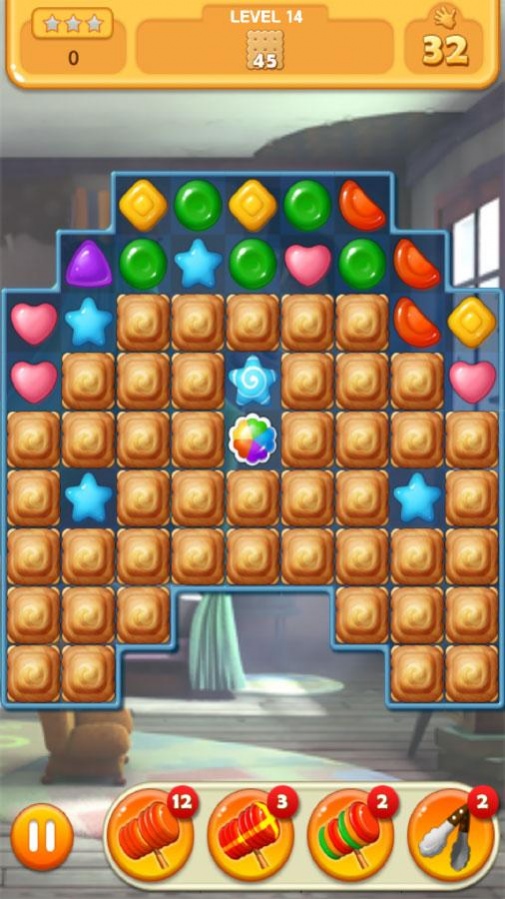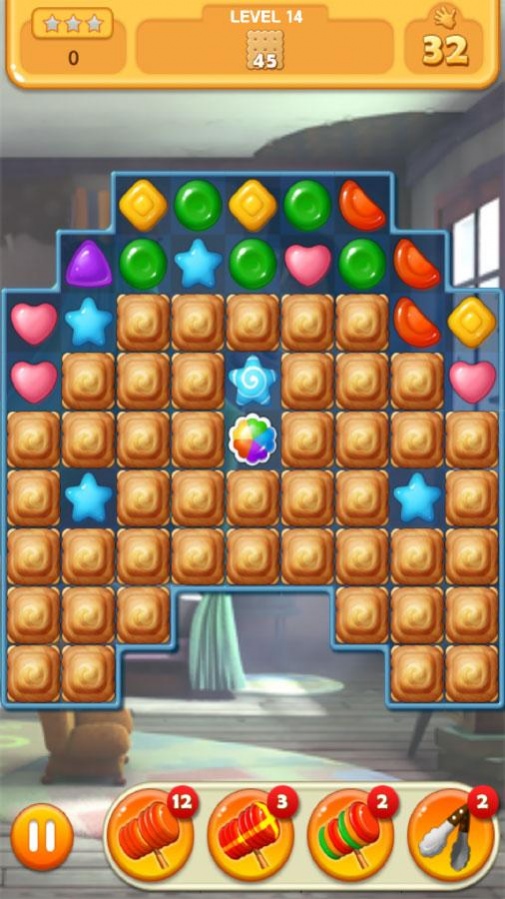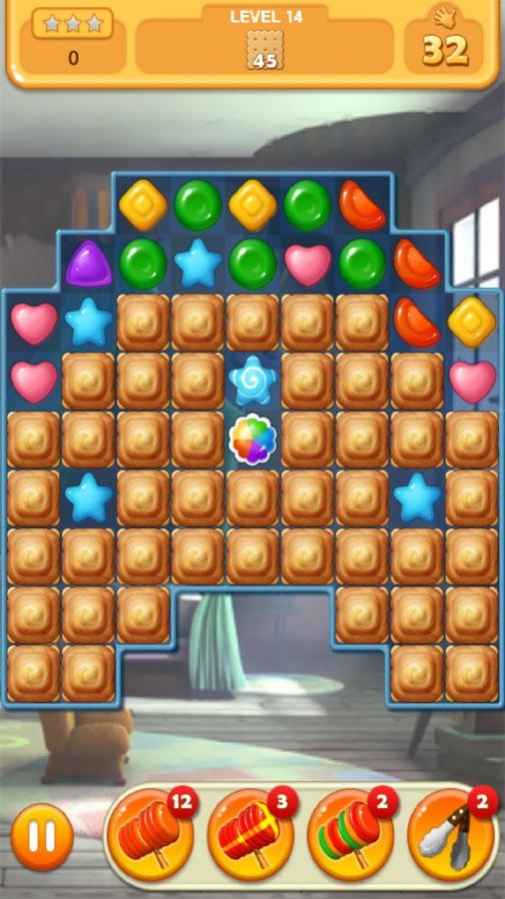ZombieDumb Jelly 1.0.20
Free Version
Publisher Description
Check out the globally airing animation, Zombie Dumb, in game form!
Try playing over hundreds of fantastic puzzle game adventures with one main character and his friends on a free trial run!
[How To Play]
Move the charming jellies and clear the level by aligning three jellies of the same color.
Test out your skills by clearing each mission level!
Not enough Hearts? Send requests to your friends on Facebook!
[Features]
- Over hundreds of various fun levels
- All the characters and background story of the Animation [Zombie Dumb] makes an appearance
- New and different game mode available
- Amazing boosters which will help you get you through difficult levels
- A puzzle game that is difficult to master with simple game rules
- Fun of cooperating and competing with friends
- Variety of event levels
- Free Gift Events where you can get free gifts
- Available in many languages
Find the Sweet Lollipop!
Save the Cookie!
Check out the various Special Jelly!
Enjoy it with your Facebook friends!
Try using the Mystical Hammer!
[Android 6.0 OS or higher user Notification]
You have to allow the authority for smooth game play when incoming calls.
apps management-> zombiedumb jelly -> permissions -> allow
Homepage:
https://play.google.com/store/apps/dev?id=4864673505117639552
Facebook:
https://www.facebook.com/mobirixplayen
YouTube :
https://www.youtube.com/user/mobirix1
YouTube :
https://www.youtube.com/user/mobirix1
About ZombieDumb Jelly
ZombieDumb Jelly is a free app for Android published in the Puzzle & Word Games list of apps, part of Games & Entertainment.
The company that develops ZombieDumb Jelly is mobirix. The latest version released by its developer is 1.0.20.
To install ZombieDumb Jelly on your Android device, just click the green Continue To App button above to start the installation process. The app is listed on our website since 2018-03-19 and was downloaded 3 times. We have already checked if the download link is safe, however for your own protection we recommend that you scan the downloaded app with your antivirus. Your antivirus may detect the ZombieDumb Jelly as malware as malware if the download link to com.mobirix.zdjellycrush is broken.
How to install ZombieDumb Jelly on your Android device:
- Click on the Continue To App button on our website. This will redirect you to Google Play.
- Once the ZombieDumb Jelly is shown in the Google Play listing of your Android device, you can start its download and installation. Tap on the Install button located below the search bar and to the right of the app icon.
- A pop-up window with the permissions required by ZombieDumb Jelly will be shown. Click on Accept to continue the process.
- ZombieDumb Jelly will be downloaded onto your device, displaying a progress. Once the download completes, the installation will start and you'll get a notification after the installation is finished.